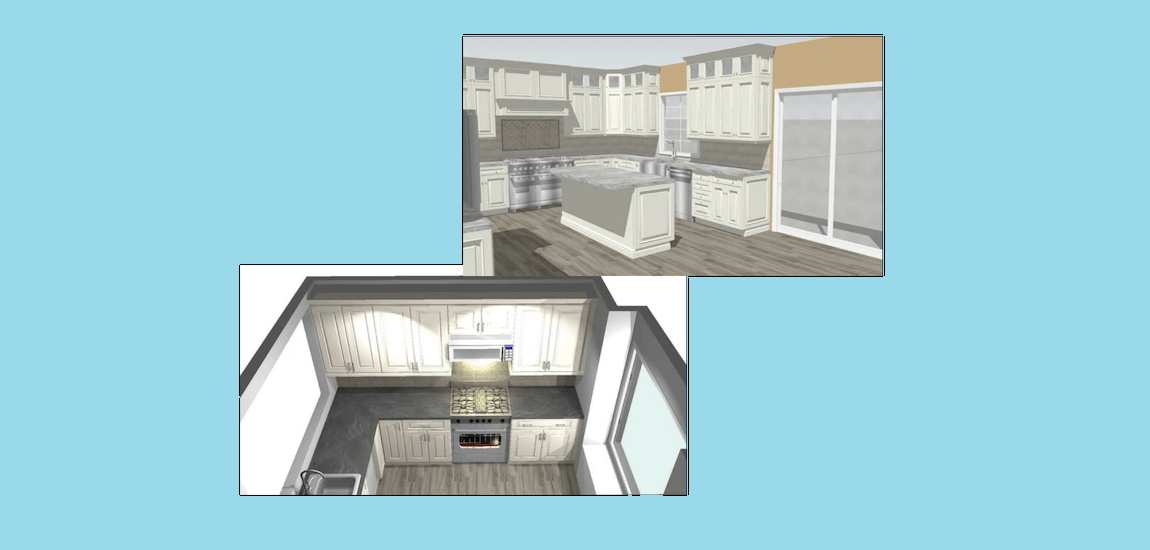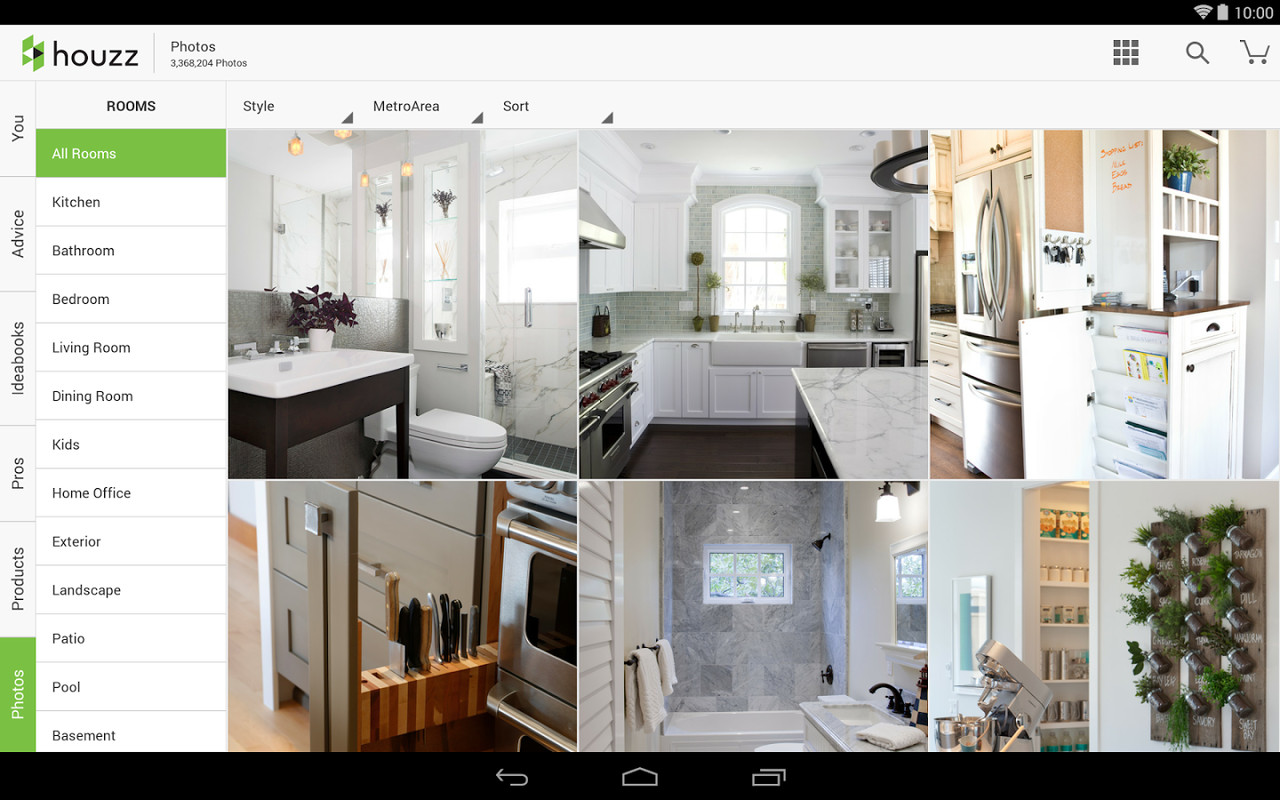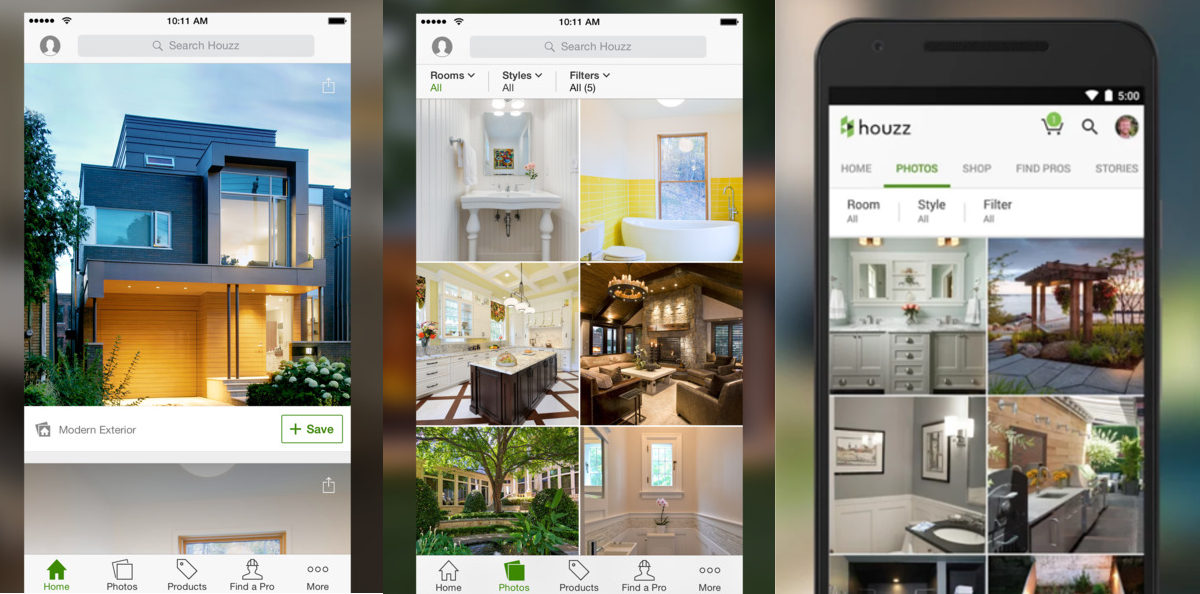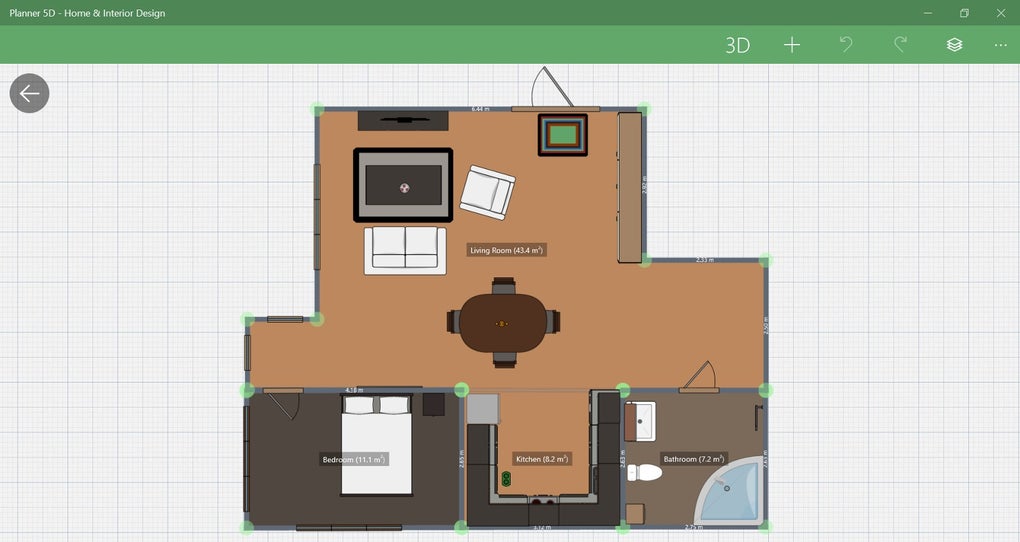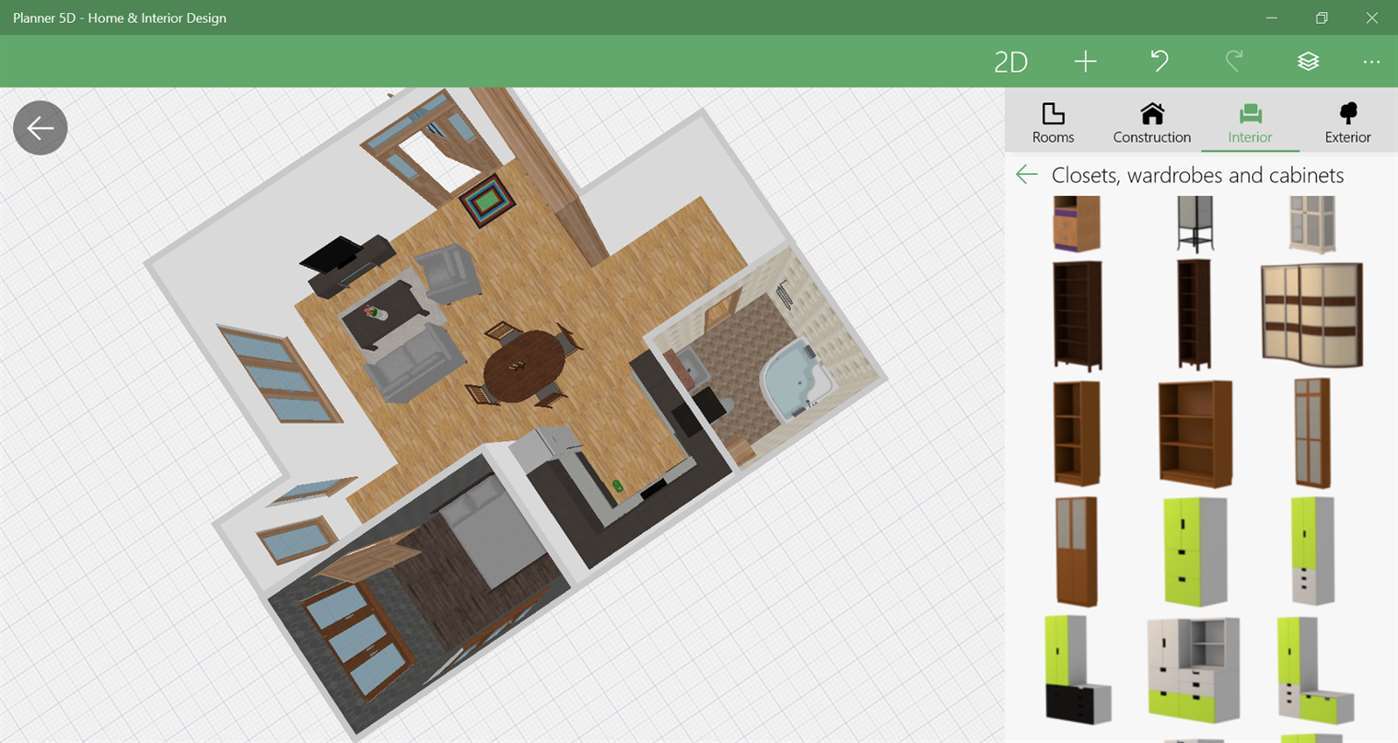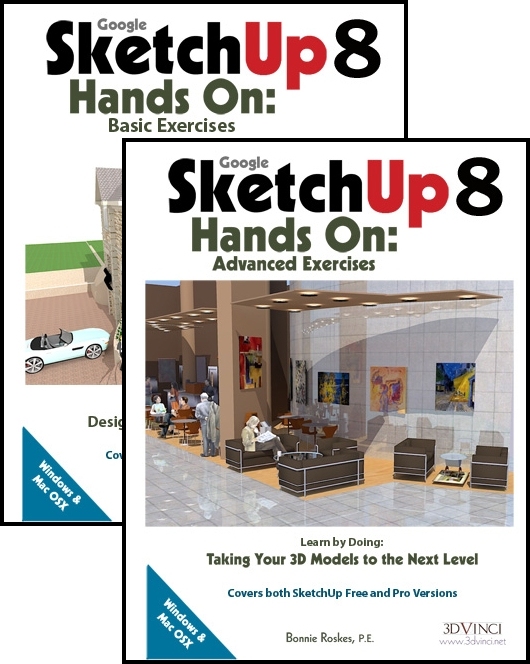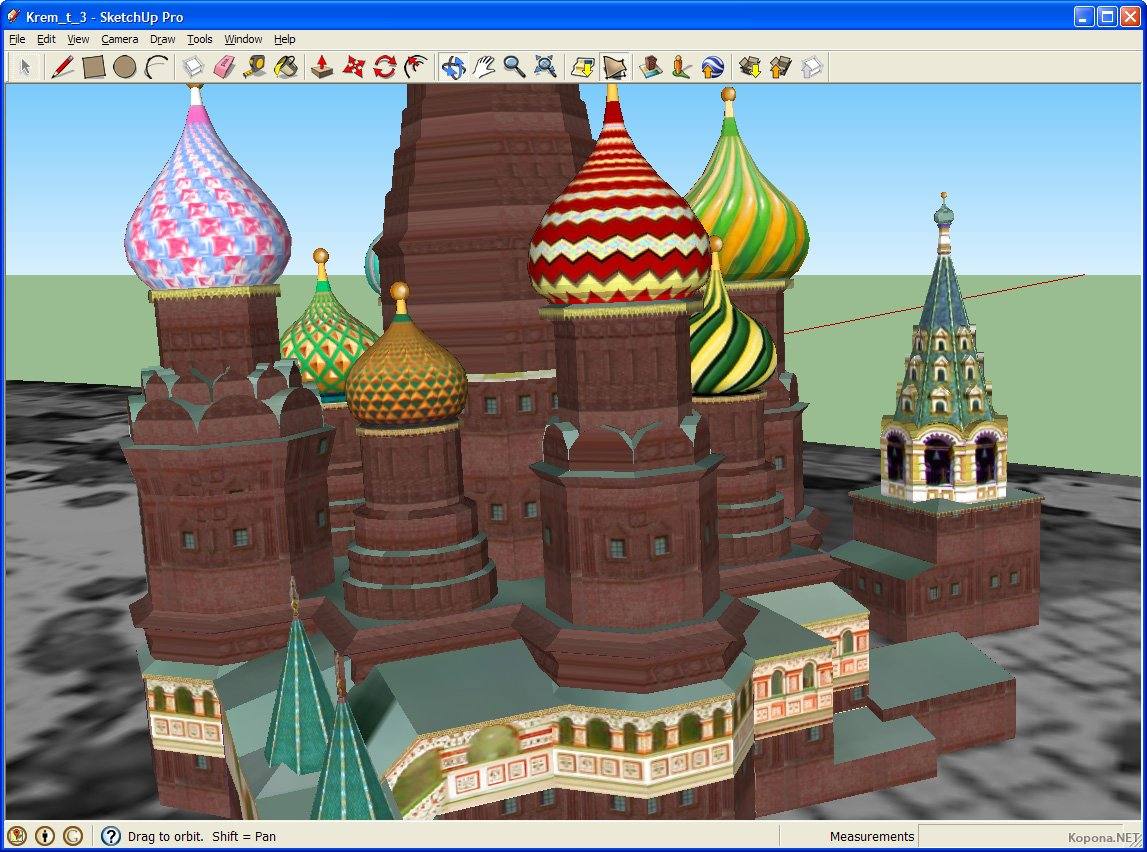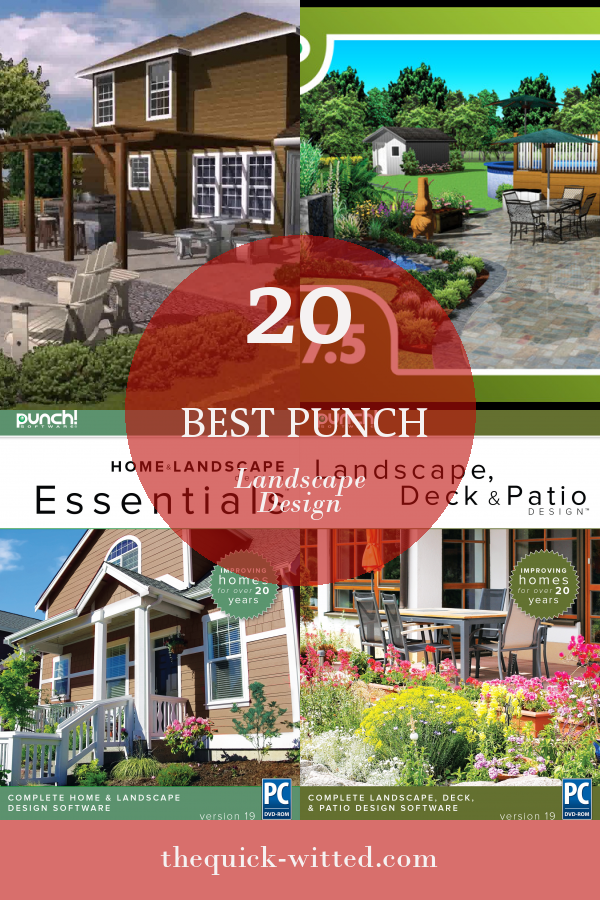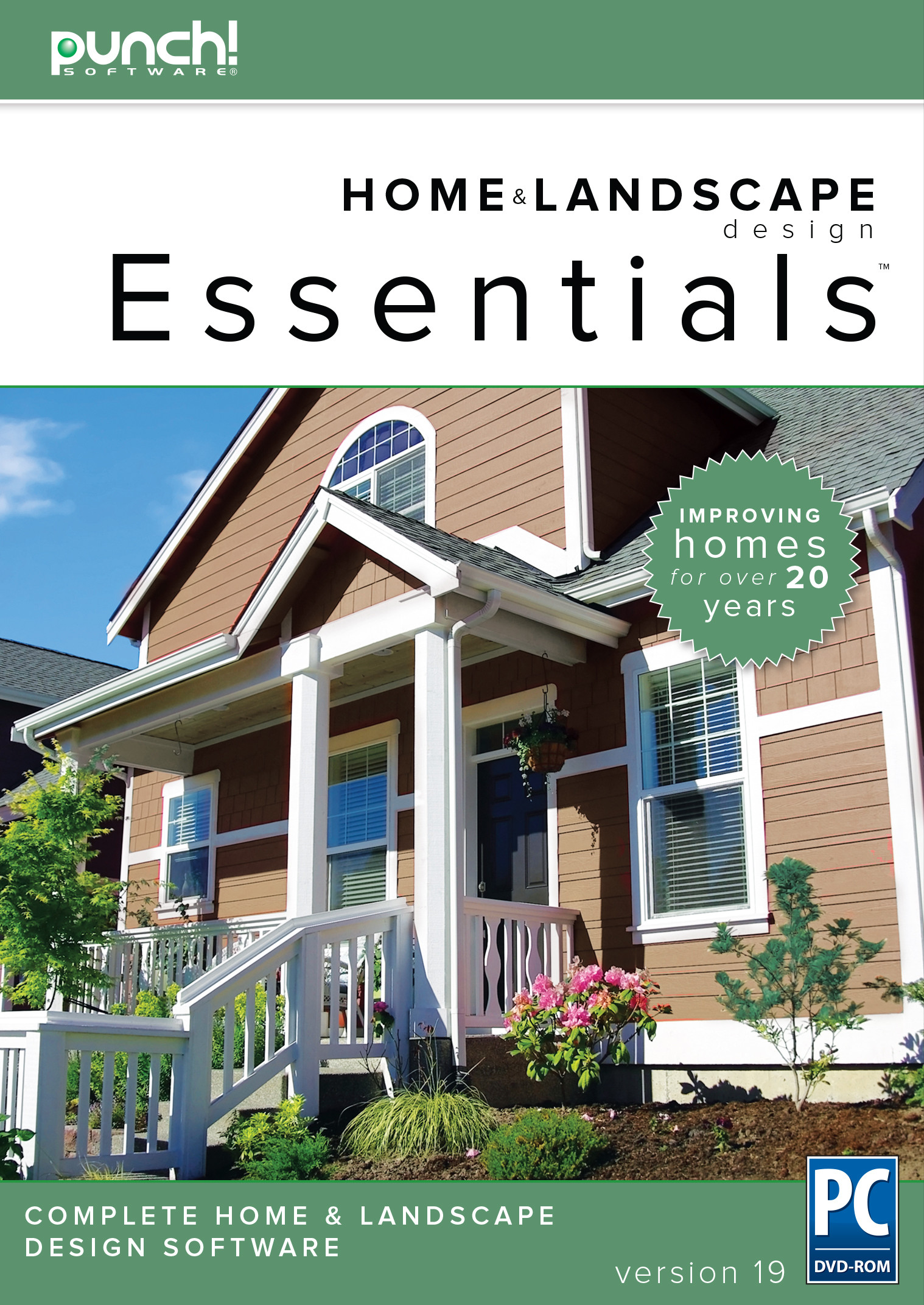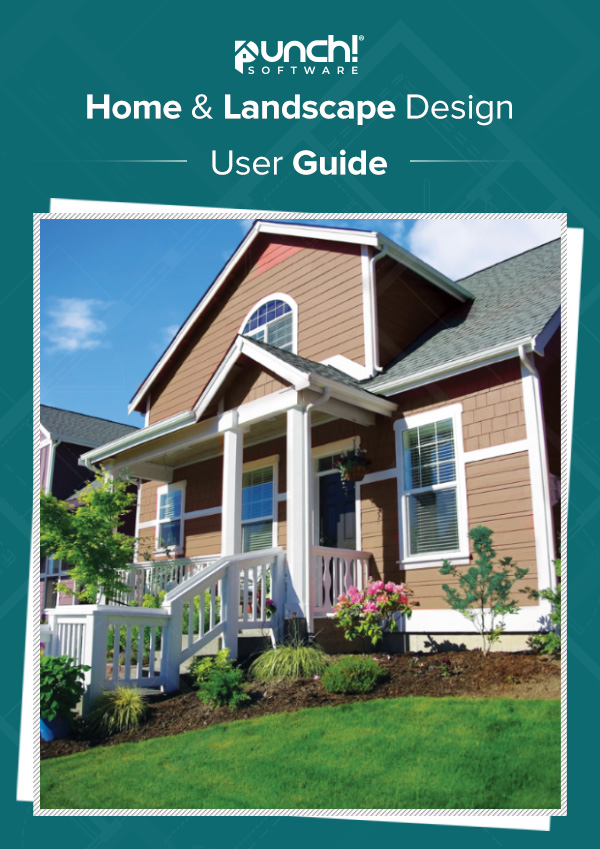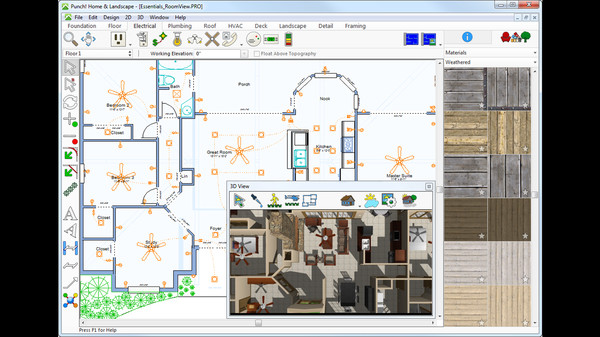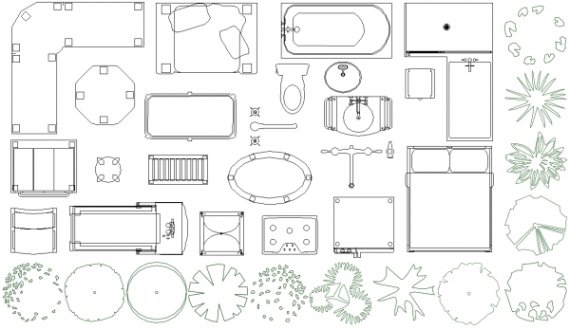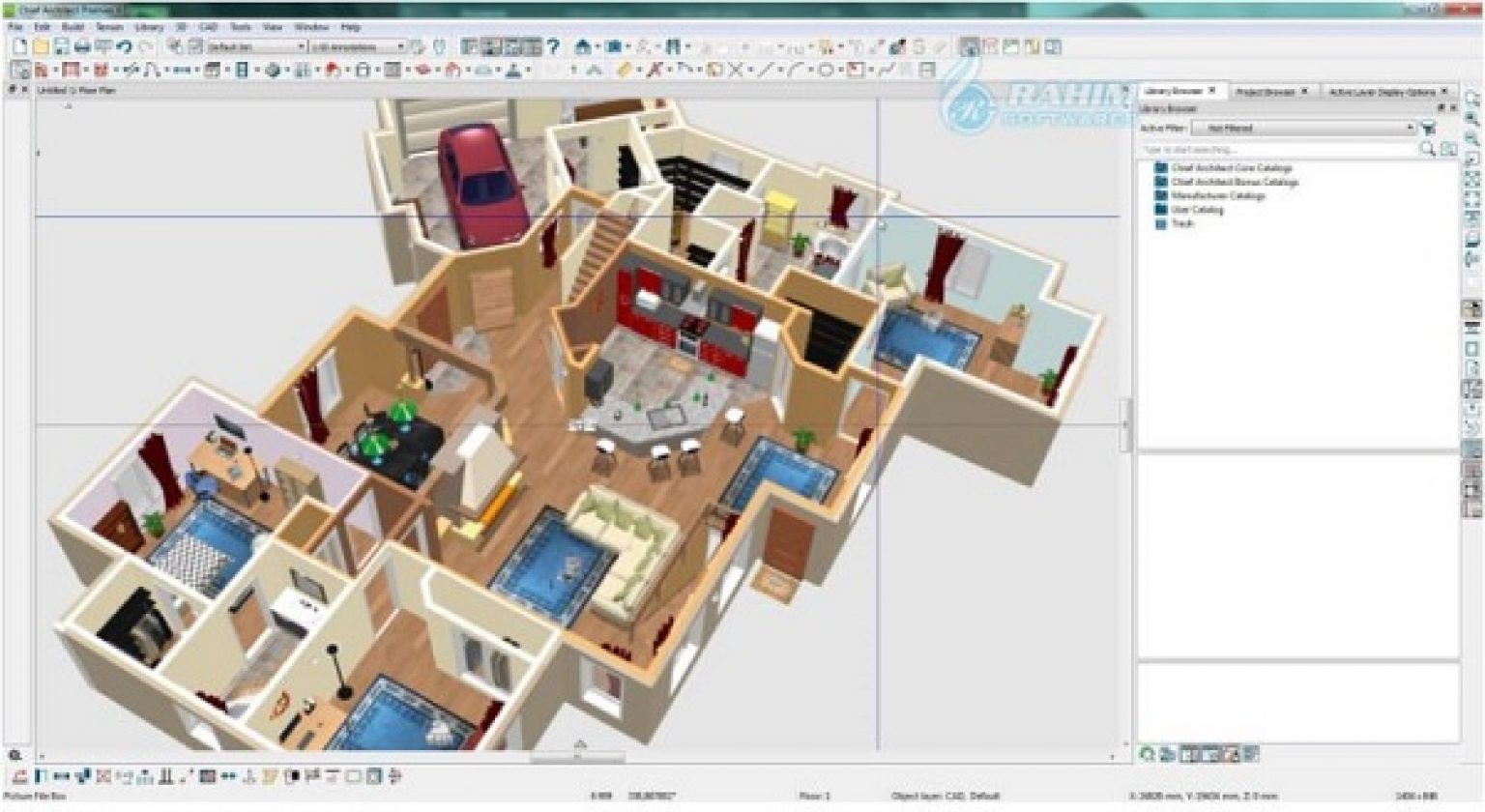If you're looking for a user-friendly and budget-friendly option for designing your kitchen, the IKEA Kitchen Planner is definitely worth checking out. This free online tool allows you to design your dream kitchen using IKEA's products and measurements. With a simple drag-and-drop interface, you can easily create a 3D model of your kitchen and experiment with different layouts and designs.1. IKEA Kitchen Planner
Home Depot's Kitchen Design Tool is another popular choice for homeowners looking to design their own kitchen. This tool allows you to create a customized design using Home Depot's products and offers a wide range of design options. You can also save your designs and access them later in-store or online.2. Home Depot Kitchen Design Tool
Similar to Home Depot, Lowe's also offers a virtual kitchen designer tool for homeowners to create their own custom kitchen design. With this tool, you can choose from a variety of cabinet styles, countertops, and appliances to create your ideal kitchen layout. The 3D visualization feature lets you see your design from different angles and make changes as needed.3. Lowe's Virtual Kitchen Designer
Houzz is a popular home design platform that offers a wide range of design ideas and inspiration for homeowners. Their Interior Design Ideas app includes a feature specifically for kitchen design, where you can browse through thousands of photos for inspiration and save your favorites. You can also use their Sketch feature to draw and annotate your own kitchen design.4. Houzz Interior Design Ideas
If you want to have full control over every aspect of your kitchen design, then Planner 5D is the perfect app for you. This powerful tool allows you to create detailed 2D and 3D designs of your kitchen, including furniture, lighting, and even decor. The app also offers a vast library of design elements and materials to choose from, making it easy to bring your dream kitchen to life.5. Planner 5D - Home & Interior Design
RoomSketcher Home Designer is a comprehensive home design tool that includes a special feature for kitchen design. With this tool, you can create a detailed floor plan of your kitchen, add and customize furniture and appliances, and even add finishes and textures to your design. The app also offers a virtual reality feature, allowing you to experience your kitchen design in 3D.6. RoomSketcher Home Designer
Homestyler Interior Design is a popular app for homeowners looking to design their own spaces. With this app, you can create a 3D model of your kitchen and experiment with different layout options. It also offers a wide range of customizable design elements, including cabinets, countertops, and flooring, to help you create a personalized design.7. Homestyler Interior Design
If you're familiar with CAD software, then SketchUp is a great option for designing your kitchen. This powerful and intuitive software allows you to create detailed 3D models of your kitchen and experiment with different designs and layouts. It also offers a vast library of design elements and materials to choose from, making it easy to create a realistic and accurate representation of your dream kitchen.8. SketchUp
Punch! Home & Landscape Design is a comprehensive software that offers a variety of tools for home design, including a feature for designing your kitchen. With this software, you can create detailed 3D models of your kitchen and add and customize different elements, such as cabinets, countertops, and appliances. It also offers a wide range of design templates to help you get started.9. Punch! Home & Landscape Design
Last but not least, Chief Architect Home Designer Suite is a professional and powerful software that offers a variety of tools for designing your home, including your kitchen. With this software, you can create detailed and accurate 3D models of your kitchen, add and customize design elements, and even create a virtual walkthrough of your design. It's a great option for those looking for a high-quality and professional kitchen design tool.10. Chief Architect Home Designer Suite
The Best App for Designing Your Dream Kitchen

Transform Your Kitchen with the Help of Technology
 In today's digital age, there seems to be an app for everything. From fitness to finance, there is no shortage of tools available to help us streamline our lives. So why not use technology to assist in one of the most important aspects of your home - the kitchen? With the
best app to design kitchen
, you can easily and efficiently create your dream kitchen with just a few taps on your phone or tablet.
In today's digital age, there seems to be an app for everything. From fitness to finance, there is no shortage of tools available to help us streamline our lives. So why not use technology to assist in one of the most important aspects of your home - the kitchen? With the
best app to design kitchen
, you can easily and efficiently create your dream kitchen with just a few taps on your phone or tablet.
Effortlessly Design Your Ideal Kitchen Layout
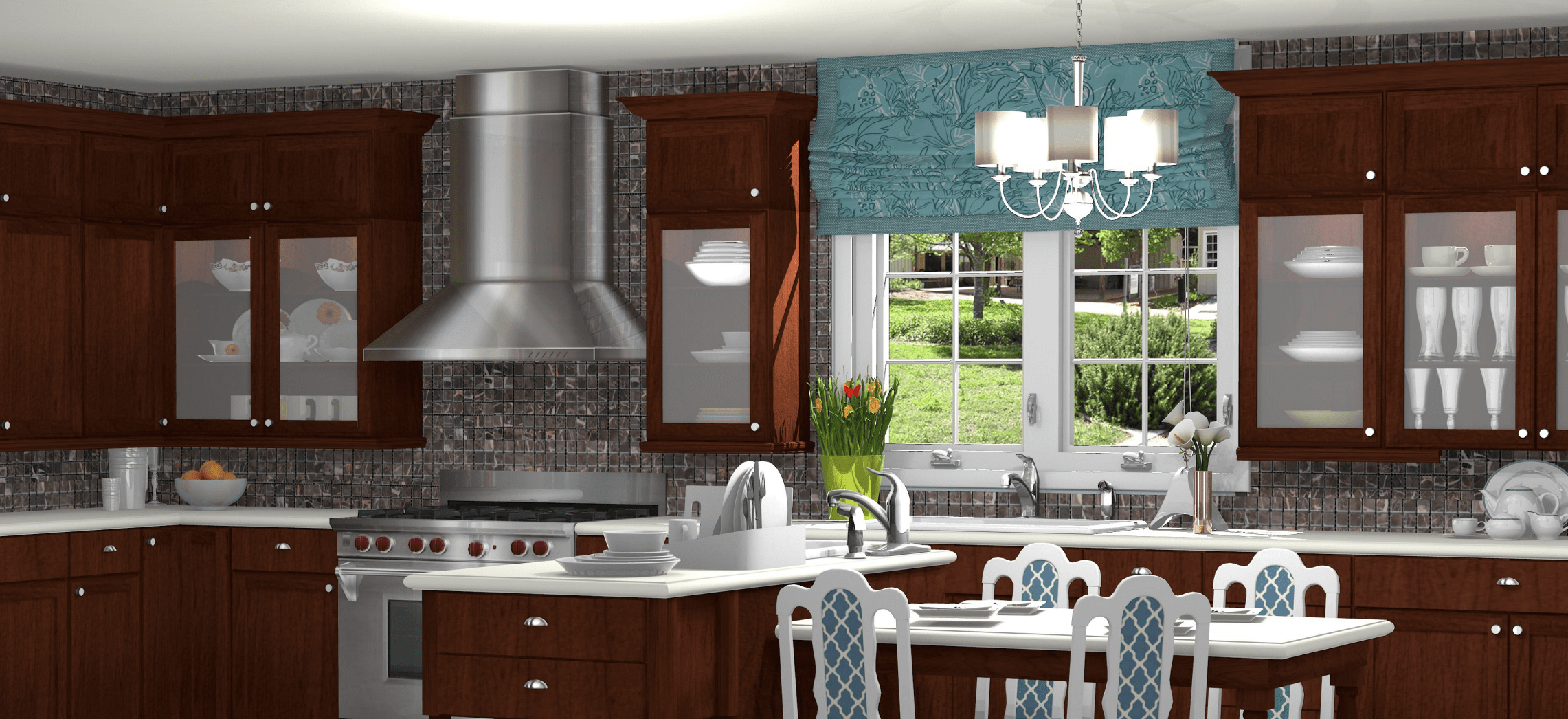 Gone are the days of sketching out a rough floor plan and trying to visualize how your kitchen will look. With the
best app to design kitchen
, you can easily create a detailed and accurate layout of your kitchen, complete with measurements and placement of appliances, cabinets, and other features. This not only helps you to visualize your dream kitchen but also ensures that everything fits perfectly in your space.
Gone are the days of sketching out a rough floor plan and trying to visualize how your kitchen will look. With the
best app to design kitchen
, you can easily create a detailed and accurate layout of your kitchen, complete with measurements and placement of appliances, cabinets, and other features. This not only helps you to visualize your dream kitchen but also ensures that everything fits perfectly in your space.
Get Inspired with a Variety of Design Options
 One of the most exciting features of the
best app to design kitchen
is the ability to browse through a wide range of design options. From traditional to modern, farmhouse to industrial, the app offers a plethora of design styles to choose from. You can also experiment with different color schemes, materials, and finishes to find the perfect combination for your kitchen.
One of the most exciting features of the
best app to design kitchen
is the ability to browse through a wide range of design options. From traditional to modern, farmhouse to industrial, the app offers a plethora of design styles to choose from. You can also experiment with different color schemes, materials, and finishes to find the perfect combination for your kitchen.
Save Time and Money with Virtual Design Tools
 Designing a kitchen can be a time-consuming and costly process. However, with the
best app to design kitchen
, you can save both time and money. The app's virtual design tools allow you to see how different elements will look in your space before making any purchases. This not only saves you from making expensive mistakes but also eliminates the need for multiple trips to the store.
Designing a kitchen can be a time-consuming and costly process. However, with the
best app to design kitchen
, you can save both time and money. The app's virtual design tools allow you to see how different elements will look in your space before making any purchases. This not only saves you from making expensive mistakes but also eliminates the need for multiple trips to the store.
Collaborate and Share Your Design with Others
 Designing a kitchen is often a collaborative effort, involving input from family members, friends, or a professional designer. The
best app to design kitchen
allows you to easily share your design with others and receive feedback and suggestions. This makes the process more interactive and ensures that everyone's ideas and preferences are taken into consideration.
In conclusion, the
best app to design kitchen
is a game-changer when it comes to creating your dream kitchen. With its user-friendly interface, comprehensive design tools, and ability to collaborate and share, this app is a must-have for anyone looking to remodel or design their kitchen. So why wait? Download the app and start designing your dream kitchen today!
Designing a kitchen is often a collaborative effort, involving input from family members, friends, or a professional designer. The
best app to design kitchen
allows you to easily share your design with others and receive feedback and suggestions. This makes the process more interactive and ensures that everyone's ideas and preferences are taken into consideration.
In conclusion, the
best app to design kitchen
is a game-changer when it comes to creating your dream kitchen. With its user-friendly interface, comprehensive design tools, and ability to collaborate and share, this app is a must-have for anyone looking to remodel or design their kitchen. So why wait? Download the app and start designing your dream kitchen today!

































 10.11.12.png/1000/auto/1)